Smartsheet's functionality
Smartsheet's functionality
Blog Article
Upon logging into Smartsheet, you're greeted with the dashboard, your central hub for accessing sheets, reports, and dashboards. The dashboard provides an overview of your recent activity, notifications, and quick access to your favorite items. Take some time to familiarize yourself with this section as it serves as your launching pad for all your Smartsheet activities.
Navigating Sheets:
Sheets are at the core of Smartsheet's functionality, serving as the canvas for your projects, tasks, and data. To navigate to a specific sheet, simply click on its name from the dashboard or use the search bar to locate it quickly. Once inside a sheet, you'll find a familiar spreadsheet-like interface with rows, columns, and cells. Smartsheet enhances this traditional format with powerful features like attachments, comments, and automated workflows.
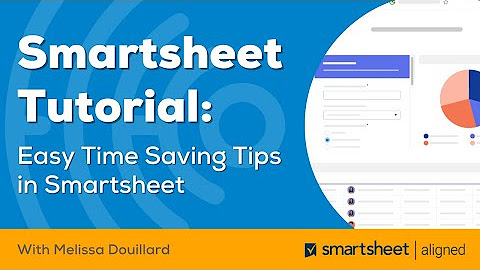
Customizing Views:
One of Smartsheet's strengths lies in its flexibility to adapt to various project management needs. You can customize views to display information in a way that suits your workflow best. Whether it's a Gantt chart, calendar view, or card view, Smartsheet offers multiple options to visualize your data efficiently. Experiment with different view types to find the one that enhances your productivity.
Collaboration Tools:
Effective collaboration is key to any successful project, and Smartsheet excels in this aspect. Utilize features like sharing and commenting to involve team members and stakeholders in your projects. With real-time updates and notifications, everyone stays on the same page, fostering seamless collaboration regardless of geographical location.
Automation and Integration:
Smartsheet's automation capabilities streamline repetitive tasks and workflows, saving you time and effort. Explore the automation options available, such as conditional formatting, alerts, and reminders, to automate routine processes and ensure timely execution of tasks. Additionally, Smartsheet integrates seamlessly with popular productivity tools like Microsoft Office 365, Google Workspace, and Slack, enhancing your workflow efficiency.
Learning Resources:
As you delve deeper into Smartsheet, take advantage of the available learning resources to expand your skills further. Smartsheet offers extensive documentation, tutorials, and community forums where you can seek guidance, share insights, and connect with fellow users. Additionally, consider enrolling in Smartsheet's training programs or attending webinars to gain deeper insights into advanced features and best practices.
Conclusion:
Navigating the Smartsheet interface is the first step towards harnessing its full potential for project management and collaboration. By familiarizing yourself with the dashboard, sheets, customization options, collaboration tools, automation features, and learning resources, you'll be well-equipped to tackle any project with confidence. Embrace the power of Smartsheet, and watch your productivity soar to new heights.